How to change your earnings visibility on Fansta

Whether it’s because you want to flex on others by showing how much you’ve earned or whether you want to keep that number private, here’s how to change your earnings visibility.
1. From your profile page, click on edit profile
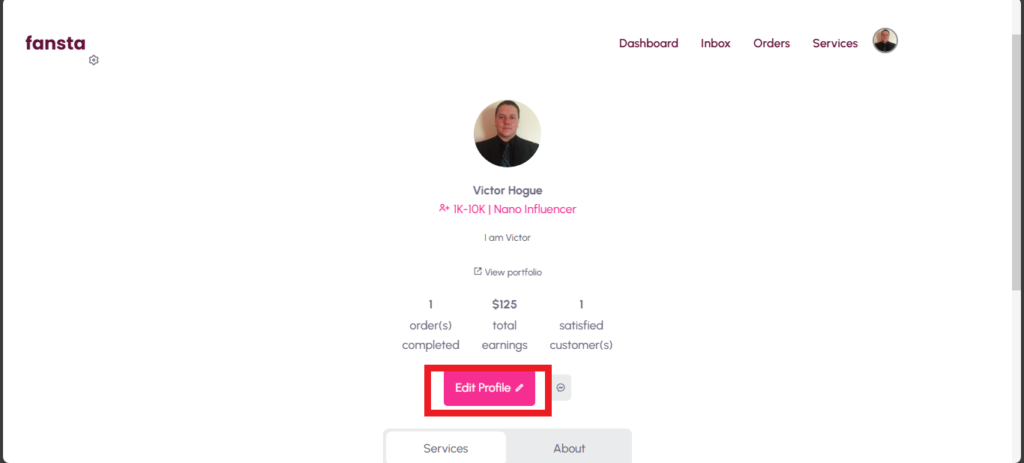
From your profile page, click on the edit profile button.
2. Click on Edit Personal Information Instead
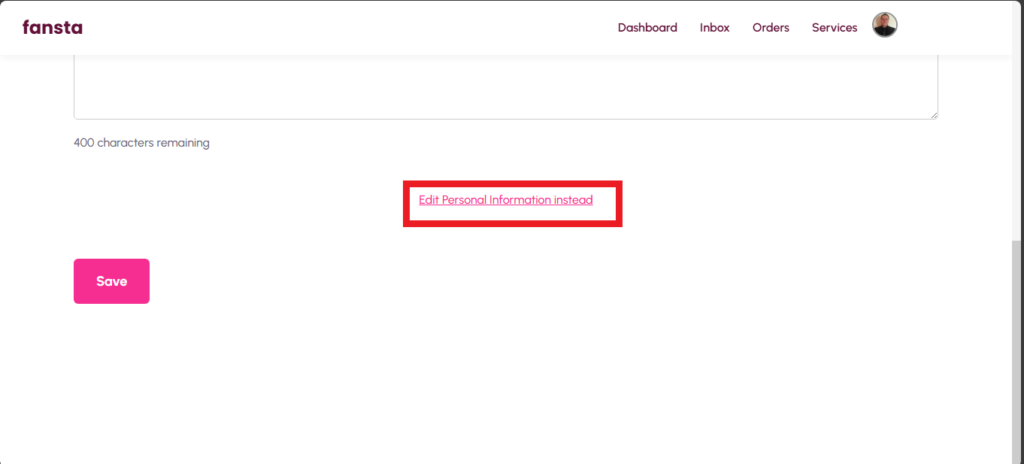
On your Edit Profile page, click on Edit Personal Information Instead.
3. Scroll down to Total Earnings Visibility and then select the option you want
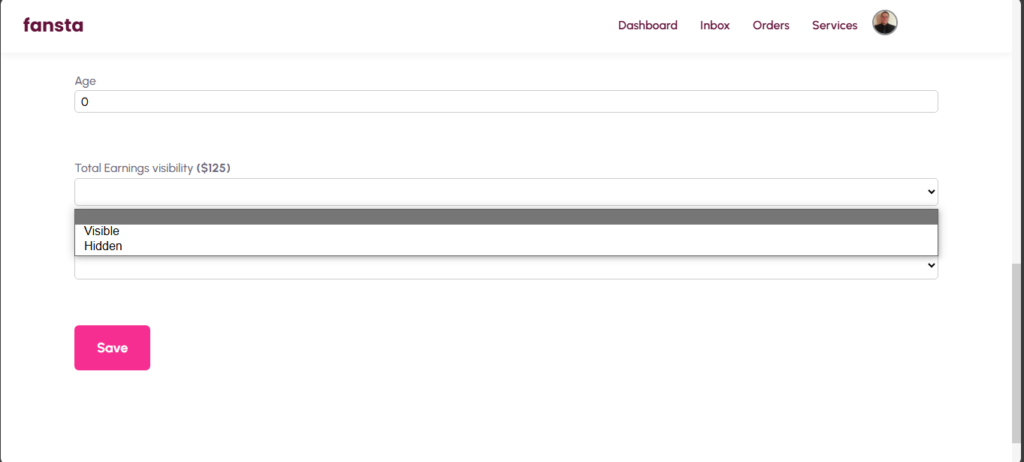
Scroll all the way to the bottom where you’ll find Total Earnings visibility then select the option you wish to change it to, in this case, we’ll change it to Hidden and then click the save button.
4. All done!
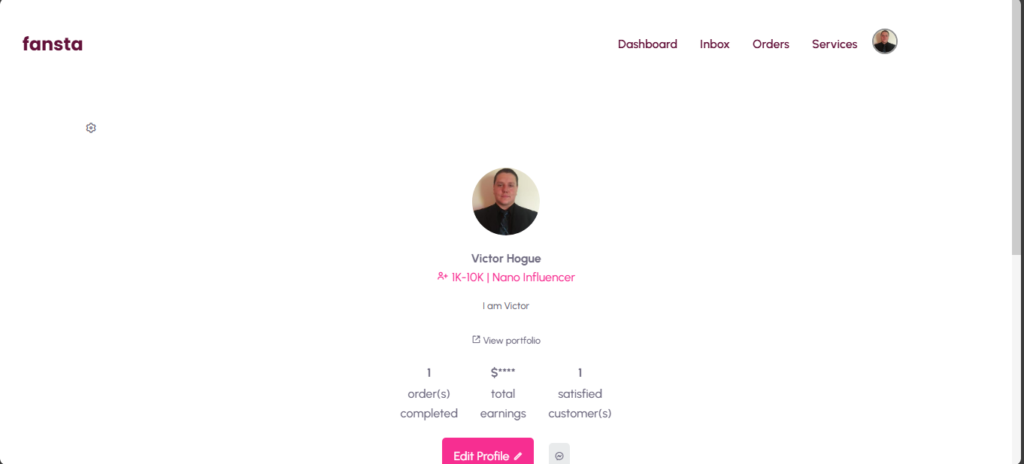
Congratulations! You’re all done!
Post Comment